The Flashcard Hero Blog
App news, updates and study tips.
How to make your own flashcards
Flashcards are a great way to memorize facts, wether you are learning a new language, studying for Med school, Psychology, business, law, or any other subject where you have to study and recall lots of facts in a short amount of time.
Because you can take your flashcards along with you, it is easy to study a few cards whenever you have a few moments to spare. Reviewing small pieces of information in short interval is more productive than trying to memorize everything at once.
In this tutorial you will learn how to make flashcards on your Mac and how to memorize them on your Mac, iPhone, or printed on paper.
What a basic flashcard looks like
A typical flash card consists of two parts:
1. The question (can be a word if you are learning a language, an image, a sentence, etc.)
2. The answer (the part that you want to memorize, again, a word, image, sentence, etc.)
For traditional paper flashcards, you write the question on the front of the card and the answer on the back side. In case of the Flashcard Hero app that we’ll use, the question goes at the top, the answer at the bottom of the card.
Let’s get started writing the first cards
- Download the free Flashcard Hero app from the Mac App Store here
- Open the Flashcard Hero app (you can find it in LaunchPad or in your “Applications” folder)
- Click the “Add new deck” button
- Now type a question into the “Question” field of the card
- Add the answer below in the “Answer” field
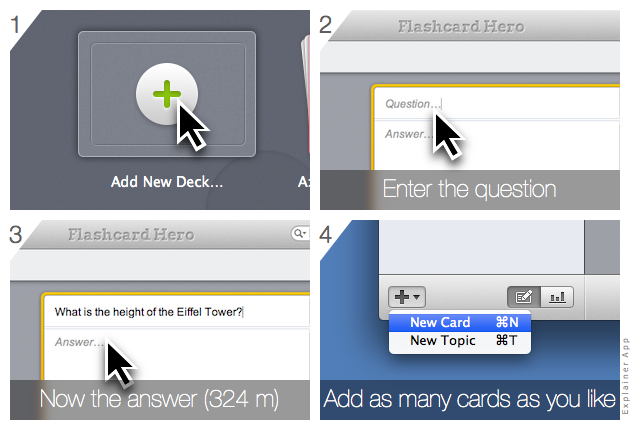
Study the flashcards on your Mac
The Flashcard Hero app has a built-in study mode to learn your new flashcards. Just click on the blue “Study” button in the lower right of the app.
- You’ll see the question part of the card with the answer covered. Try to recall the answer now.
- Click on the cover card to reveal the answer. Now you can tell if you remembered it correctly.
- Rate how well you remembered the card (easy, unsure, hard).
By rating your cards you can later sort your cards and study only those that you do not know yet (or those that proved to be tricky to learn).
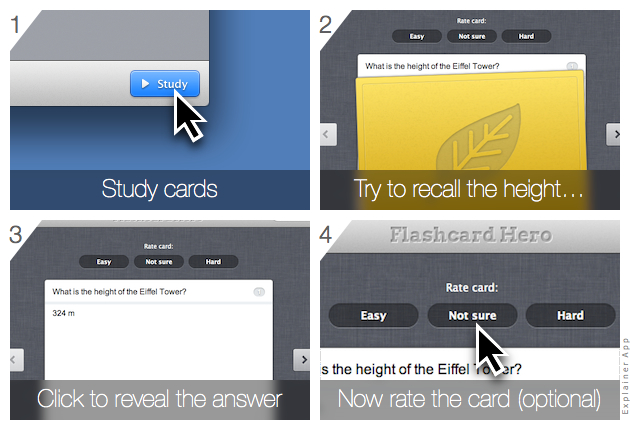
Print the flashcards
If you would like to print your flashcards, rather than studying them on your Mac or iPhone, you can do so with the paid version of the app that you can get either directly from within the free version or the Mac App Store. You can find detailed instructions for double-sided printing here.
Studying on the iPhone/iPad
The Flashcard Hero app is also available for iPhone and iPad from the App Store. To transfer your cards through iCloud to your iPhone you’ll have to use the paid version of the Mac app that you can get either directly through the free version of as separate download from the Mac App Store.
A trick to better remember facts you’ve learned
Once you learned the first few cards, you won’t have to revisit those each time you study. However, to not completely forget the cards, you should include them again after a little while.
The good news is that each time you reviewed a card and found it easy, you can wait a little longer before you review the card. Over time the facts will be anchored deeply in your memory, requiring only very infrequent reviews.
This process is called Spaced Repetition and was described by the German science journalist Sebastian Leitner as Leitner System in the 1970s.