Study Flashcards Shared as PDF
Note: these steps apply only to the old version of the app. The Flashcard Hero app can only import PDF files that were produced by the app itself. It cannot import arbitrary PDF files.
You can study flashcards shared as PDF on your iPhone/iPad with the Flashcard Hero app:
- Download the Flashcard Hero app from the App Store here, if you haven’t done so already
- If somebody emailed you the flashcards, tap on the PDF attachment to view it, then tap on the “Share” icon
- Select “Open in Flashcard Hero” to open the PDF in the Flashcard Hero app
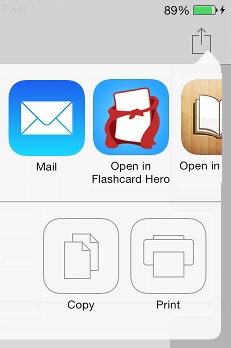
Study on your Mac
The Flashcard Hero app is also available for your Mac. Download it from the Mac App Store and enable iCloud by clicking on the menu: Flashcard Hero > Store Decks in iCloud. The deck from your iPhone/iPad will then appear automatically on your Mac.