Study Flashcards Shared as PDF
Note: these steps apply only to the old version of the app. The Flashcard Hero app can only import PDF files that were produced by the app itself. It cannot import arbitrary PDF files.
You can study flashcards shared as PDF on your Mac and iPhone/iPad by importing them into the Flashcard Hero app.
- If you are not already using the Flashcard Hero app on your Mac, download the free version from the Mac App Store
- Open the Flashcard Hero app on your Mac
- Now drag the PDF with the flashcards into the deck library
- → The cards will be imported and opened automatically.
- Click the blue “Study” button to begin studying the cards
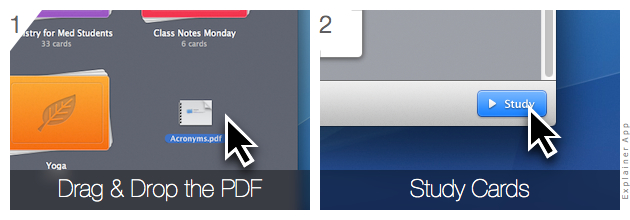
Once you imported the cards, you can move the PDF file to the Trash.
Study on the iPhone/iPad
Studying cards on the iPhone/iPad requires the paid version of the Flashcard Hero Mac app or buying the Upgrade to the full version from within the free version.
1. Open the Flashcard Hero app on your Mac
2. Click the menu: Flashcard Hero > Store Decks in iCloud
3. On our iPhone/iPad download the free Flashcard Hero app from the App Store (direct link)
→ Enable iCloud on your iPhone/iPad. The cards will appear automatically after a few moments.
If you have difficulties setting up iCloud on your Mac or iPhone, take a look at these iCloud setup tips.