If iCloud sync does not work
1. If you are using iOS 8 and your cards are not uploading to iCloud from your Mac:
- On your iPhone: check if iCloud Drive is enabled (Settings → iCloud → iCloud Drive)
- If iCloud Drive is enabled, you have to install Mac OS X Yosemite on your Mac to be able to use iCloud Drive with your Mac. iCloud Drive is not compatible with earlier versions of Mac OS X (this is intentional by Apple and there’s nothing app developers can do about this).
- On your Mac: Install Mac OS X Yosemite (free on the Mac App Store), open the System Preferences → iCloud and activate “iCloud Drive”
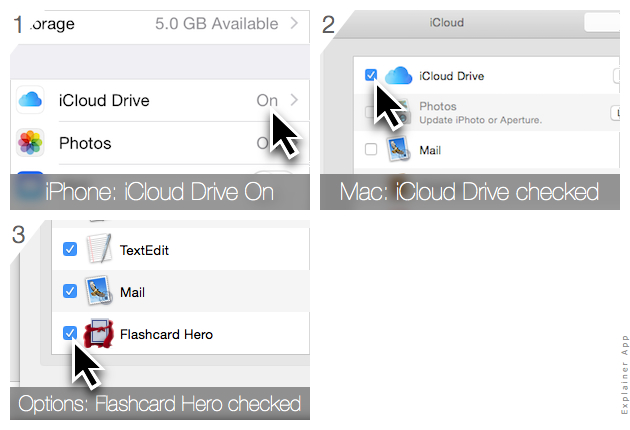
2. Confirm that you are signed in to the same iCloud account on your Mac and iPhone
- iPhone: Settings → iCloud
- Mac: System Preferences → iCloud
3. Confirm that either “iCloud Drive” or sharing of “Documents & Data” is activated
- iPhone: Settings → iCloud → iCloud Drive (or “Documents & Data”)
- Mac: System Preferences → iCloud → iCloud Drive (or “Documents & Data”)
Please note that you can’t mix and match “iCloud Drive” and “Documents & Data”. You have to activate the same setting on both, your iPhone and your Mac.
4. Confirm that the Mac app is set up to store decks in iCloud
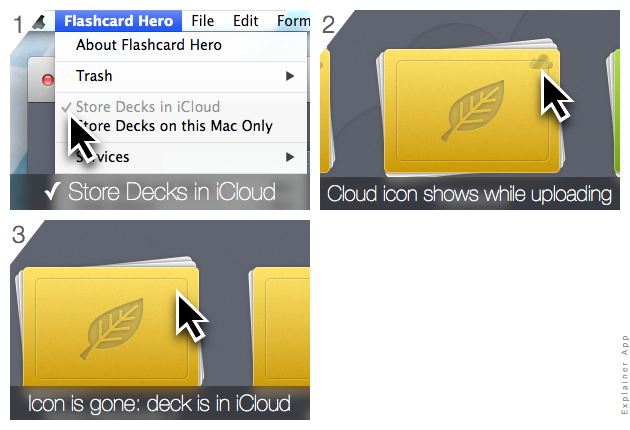
5. Reboot all of your devices:
Completely power off your devices and turn them back on. It is surprising how many iCloud problems disappear afterwards.
- iPhone: Press and hold the Sleep/Wake button on the top of your iPhone/iPad until the red slider appears
- Mac: In the menu bar: → Restart…
6. Move decks out of iCloud and back in
- Mac: In the app, click the menu: Flashcard Hero → Store Decks on this Mac Only, then move the cards back into iCloud: Flashcard Hero → Store Decks in iCloud
7. If you are still having problems getting iCloud to work:
Follow these instructions to send a diagnostics report from your iPhone & Mac to the Support email address. We’re here to help.
Note: This particular feature requires either the full version of the app or the purchase of the upgrade to the full version from within the free version.