Store cards in iCloud
1. Sign in to iCloud & enable iCloud Drive
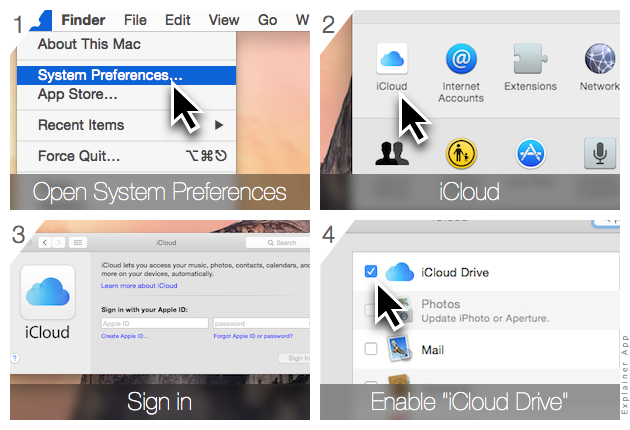
Note: Before Mac OS X Yosemite, the entry for iCloud Drive used to be called “Documents & Data”. Please be aware that if you have enabled iCloud Drive on your iPhone, you must upgrade to Mac OS X Yosemite so that you can activate iCloud Drive on your Mac as well (otherwise your cards won’t upload to iCloud).
2. Store decks in iCloud
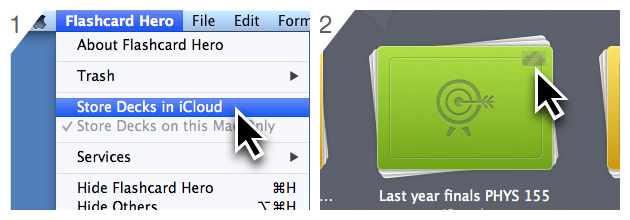
- Click on the menu Flashcard Hero > Store Decks in iCloud
- Once the small cloud symbol disappears, the deck is completely uploaded to iCloud and available on your other devices such as your iPhone
3. On your iPhone
- Open Settings → iCloud, activate “iCloud Drive”
Your decks will then show automatically after a few moments.
Note: This particular feature requires either the full version of the app or the purchase of the upgrade to the full version from within the free version.